Telegram SG Group List 644
-
Group
 1,215 Members ()
1,215 Members () -
Group

𝐀ş𝐊 𝐊𝐈𝐓𝐀𝐁ı ║🖤🫀
1,034 Members () -
Group

Дискуссионный Клуб (Arkadiy Yankovskiy)
779 Members () -
Group

بازارخودرو بوکان
2,449 Members () -
Group
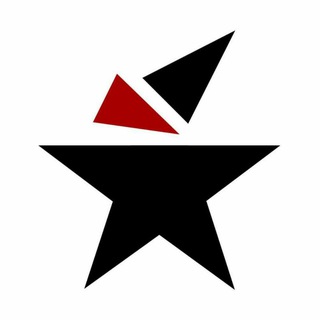
Guilhotina.info
479 Members () -
Group
-
Group
-
Group

Муніципальна Варта Києва ✙
1,460 Members () -
Group

Журналисты и медийщики
8,264 Members () -
Group

ᴅᴇᴄᴇᴍʙᴇʀ ..
162,413 Members () -
Group

🄱🅁🄴🄰🅃🄷🄸🄽🄶
8,880 Members () -
Group

🍿 TGA Patriot Family 🍿CHAT
33,446 Members () -
Group

Жесть Белгород | Чат
1,323 Members () -
Group

🚀#شبكة صعده الاخبارية💥#🇾🇪
332 Members () -
Group
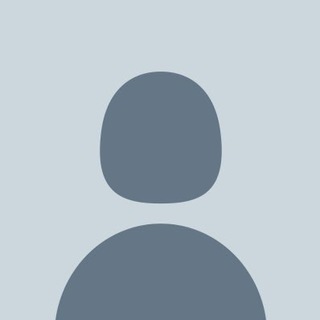
I don’t have a name
4,681 Members () -
Group

የሳንጅዬ ልጆች ✌
6,201 Members () -
Group

أعْـرَابِـيَّـة | ✨'
306 Members () -
Group

𝘼𝙍𝙀𝙉𝘼 𝙐𝙋𝘿𝘼𝙏𝙀𝙕®️💰
9,879 Members () -
Group
-
Group

عبارات اجنبية مترجمة
3,512 Members () -
Group
-
Channel

اقساطی خصوصی
4,853 Members () -
Group

Исторический факт
21,944 Members () -
Group

مركز النقطة للخط العربي
1,477 Members () -
Group

ارزان پوشاک شوک😍
899 Members () -
Group

✳بیمه سامان(اطمینان دوچندان)✳
1,545 Members () -
Group
-
Group

یک نکته | یک تست
431 Members () -
Group

@YouTubeVancedUpdate
13,124 Members () -
Channel
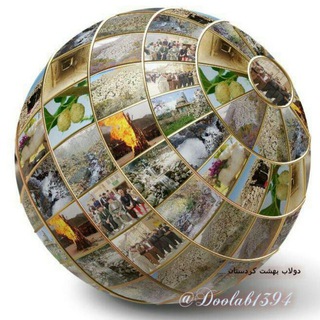
دولاب ☘دۆڵاو☘بهشت کردستان
837 Members () -
Channel

🌙 𝑴𝑨𝑳𝑨𝒀𝑺𝑰𝑨 𝑲𝑷𝑶𝑷 𝑺𝑻𝑶𝑹𝑬 🌙
835 Members () -
Group

فلزیاب و طلایاب CASIO
4,947 Members () -
Group

جحيم ﺄلڪبريآء
4,257 Members () -
Group

دوستويفسكي
28,776 Members () -
Group

- مُجرد وَحْي.
5,600 Members () -
Group

جهیزیه شیک
1,074 Members () -
Channel

تضامنی سبکروح و شرکاء
805 Members () -
Channel
-
Group

ڪلام من ذهب
6,864 Members () -
Group
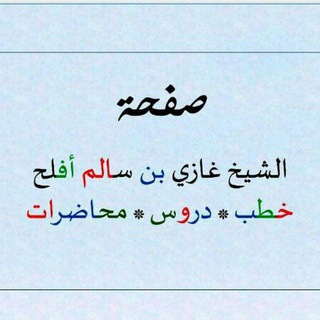
قناة الشيخ غازي أفلح (الاعتصام بالسنة نجاة)
462 Members () -
Group

عمليات جراحية 🔪
20,370 Members () -
Group

انجمن علمی برق دانشگاه خواجه نصیر
1,679 Members () -
Group

[CANAL] Gangas 💳
22,461 Members () -
Group

Junior 2+ odds Ltd⚽️✅
3,402 Members () -
Channel

JOBS IN INTERNATIONAL
55,797 Members () -
Group

GTA 6 ITALIA
3,636 Members () -
Group

💚قناة الوقف والابتداء للمبتدئات
1,335 Members () -
Group

Manga x Weeb • Ongoing
315 Members () -
Group

عالم الـبـرمـجـيـات
1,967 Members () -
Channel

🌸🐈Самые милые пушистики🤍🐩
3,595 Members () -
Group

✴️ШАБЛОНЫ МЕТРИКИ✴️
366 Members () -
Group

کفش نارنجی(ارسال رایگان)
1,058 Members () -
Group

Марафон по вёрстке «Заверстаю»
848 Members () -
Group

РОБОТА У МАРКЕТИНГУ
4,386 Members () -
Group
-
Group

Неожиданное путешествие
582 Members () -
Group

X
664 Members () -
Group
-
Group
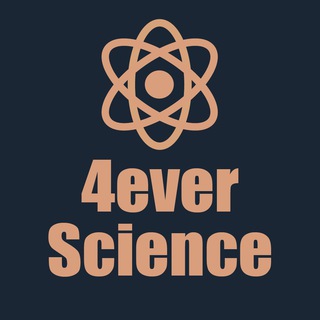
4everScience.сom
1,543 Members () -
Group

DropsFollow
19,868 Members () -
Group

Фоны
580 Members () -
Group
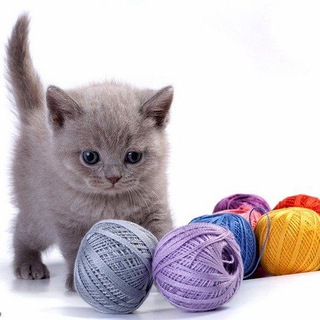
🅑🅞🅞🅚🅢, ЖУPН@ЛЫ и MK ПO ВЯЗАНИЮ
2,529 Members () -
Group

كتب مسموعة - ستوريتيل
9,325 Members () -
Group

Ꮠ𝕋𝕄Ꮠ𖤍 Ꮠٰ𝕋 𝕆 𝕄: 🇮🇶Ꮠٰ𖤍
16,599 Members () -
Group

Пейсы и дожди
709 Members () -
Channel

يوميات ضفدع سوري ✅
514 Members () -
Group

lewduser's
733 Members () -
Channel

Сомы Питера
853 Members () -
Channel

Бесплатные прогнозы футбол
42,529 Members () -
Group

Yu-gi-ho!
749 Members () -
Group

قناة الداعية محمود الحسنات
361 Members () -
Group

Публикация вакансий в Proglib.io
368 Members () -
Group

المسيرة القرانيه زوامل
554 Members () -
Group

؟؟
1,169 Members () -
Group

R By Wolves
587 Members () -
Group

Westworld @TeleSeriesHD
1,102 Members () -
Group

Рецепты | Консервация | Кулинария | Еда |
55,230 Members () -
Group

تناسب اندام وزیبایی پوست ومو
743 Members () -
Group
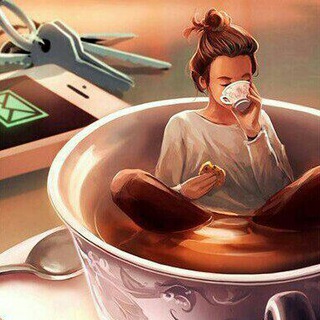
Любимый Канал
1,843 Members () -
Group

الحقيبة الرمضانية 2021
612 Members () -
Group

صنعانيات♡هاي♡ستايل
1,283 Members () -
Group

The fifth Element
345 Members () -
Group

1 | November🤎
748 Members () -
Group
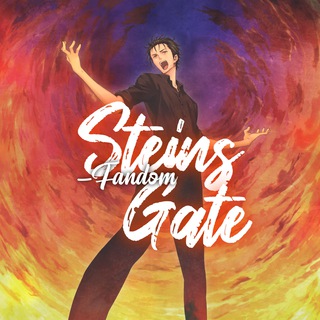
Steins;Gate Fandom
514 Members () -
Group

Чат школы трейдинга и Волнового анализа 89WAVES
1,633 Members () -
Group

GoldIstirad
440 Members () -
Group

Pensamento Implacável
884 Members () -
Group

ليطمئن قلبي ❤️
1,118 Members () -
Group

بــلاتنّم ➰.
1,358 Members () -
Group

ڪَـٖٖٖـ͡ـــ͢لأَم مِـٖٖـٖ🇾🇪ــ͢ن ذَهـٖٖـٖـٖـ͡ـــ͢ب🕋
1,830 Members () -
Group

أيلول '..❥
6,985 Members () -
Group

لمحبين الروايات والقراءة.
5,491 Members () -
Group

حالات واتس +خواطر قصيرة +منوعات ضحك وغيرها
1,999 Members () -
Channel

Интересные факты 🗯
1,217 Members () -
Channel

Азия TravelSmart
652 Members () -
Channel

𝘾𝙮𝙗𝙚𝙧𝘽𝙪𝙡𝙡𝙚𝙩 𝘼𝙨𝙞𝙖
453 Members () -
Channel

KOKOBAR BRUTAL
316 Members () -
Group
-
Group

⌛️M u s i c 24/7🔥
846 Members () -
Channel

AUSTIN LEGACY 🌝
7,875 Members ()
TG SINGAPORE Telegram Group
Popular | Latest | New
While you can send uncompressed media in other messaging apps, you have to convert it in another format like EXE or PDF. Telegram, however, allows you to send uncompressed video and images directly (without converting them into another format). It saves you a lot of trouble. Security This is a handy feature for users who want to save disk space. To access it, go to the “Settings”, “Data and Storage”, and then tap “Storage Usage”. You will find four options: keep media on your device for three days, one week, one month, or forever.
Cool and Best Telegram Messenger Tricks in 2022 Does it ever happen that you send a message, and within a few seconds you find out a glaring typo? Well, there is an edit button to save you on Telegram, but not so much on Twitter. All you have to do is select the message and tap on the “Edit (pen)” icon at the top and you can easily edit the message. However, it will show you an “Edited” label after you have made the changes. Also, there are no time-bound restrictions for editing messages on Telegram. You can only edit messages up to 48 hours of sending them (forever if the messages are posted in your “Saved Messages” chat). {} To do this, head over to Telegram’s settings by sliding over the hamburger menu from the left of the app. Here, choose ‘Settings’ and then click on ‘Chat Settings’. In this menu, you will see a number of themes and colour options to choose from. Further, you can also change the curve on message boxes and font size.
To upload new profile images, open Settings. On Android, tap on the camera icon at the top-right. On iPhone, tap the Edit button and choose Set New Photo or Video. Turn Off Notifications for Individual Contacts 2b Telegram Messenger Tricks Unlike mass-market messengers like WhatsApp and Line, Telegram is an open-source app. This means anyone can check the app’s source code, protocol, API, and see how it works and make an informed decision. Read: 7 Best Facebook Alternatives That Keep Your Data Private | 2020 Edition
From suicide to graft: After power shift in Mumbai, key cases go on the b... One of the worst parts about messaging apps is that anyone can add you to random groups without your active permission. However, the good part is that Telegram gives you an option to disable it altogether. You can change the desired settings from Settings menu -> Privacy and Security -> Groups -> My Contacts and then select all the Telegram users to “Never Allow”. I can’t tell you how much I love this Telegram trick.
Warning: Undefined variable $t in /var/www/bootg/news.php on line 33
SG